Blackboard Mobile App

Blackboard has a new mobile app called Blackboard Learn. The new app consolidates the instructor and student app into one convenient app. All users will download the same app, then log in to see student or instructor-specific content. The following features are available in the new app:
- Institution Page – Landing page displayed after login, where you can see important announcements
- Stream – See an up-to-the-minute list of important course activity, including new content, announcements, and grades
- Courses – Lists your Blackboard courses – click any course to view your current grade, assessment due dates, announcements, messages, course content, collaboration tools, and discussion boards. The following are not yet available on the mobile app: blogs, journals, wikis, and contacts
- Calendar – Display a daily/monthly calendar with due dates and other important course and organization events (may not include all courses – instructors must opt in)
- More – Access additional Blackboard pages and tools. This menu’s content depends on your user role (instructor vs. student)
- View Profile – View or edit your personal profile information
- Organization – Access your Blackboard organization sites
- Grades – View grades from all of your courses in one place
- Institution – Access the college landing page where you can view important information and announcements
- Tools – Access Blackboard tools
- Settings – Edit app settings, like notifications and offline content, get help, and review the service and institution policy documents
- Feedback – Rate and review your experience with the app (information is sent to Blackboard only)
- Log Out – Sign out of your Blackboard account
A Note about Test & Quizzes: You are able to view, complete, and submit assignments and tests right in the app. Important note: Tests may not be mobile compatible. Testing options selected by your instructor may prevent testing on the mobile app. Always take exams in the most stable environment possible which may be a computer browser such as Chrome, Firefox, Safari, etc. Additionally, your instructor may require you to take exams using the Respondus Lockdown Browser which is not mobile compatible.
Resources
- Students’ Blackboard Learn App Overview – Instructions and navigation information
OFTC does not provide support for setting up or maintaining the Blackboard Learn student app and does not guarantee that it will work with all mobile devices.